The Difference Between SMS and MMS
Published: Aug 26, 2019
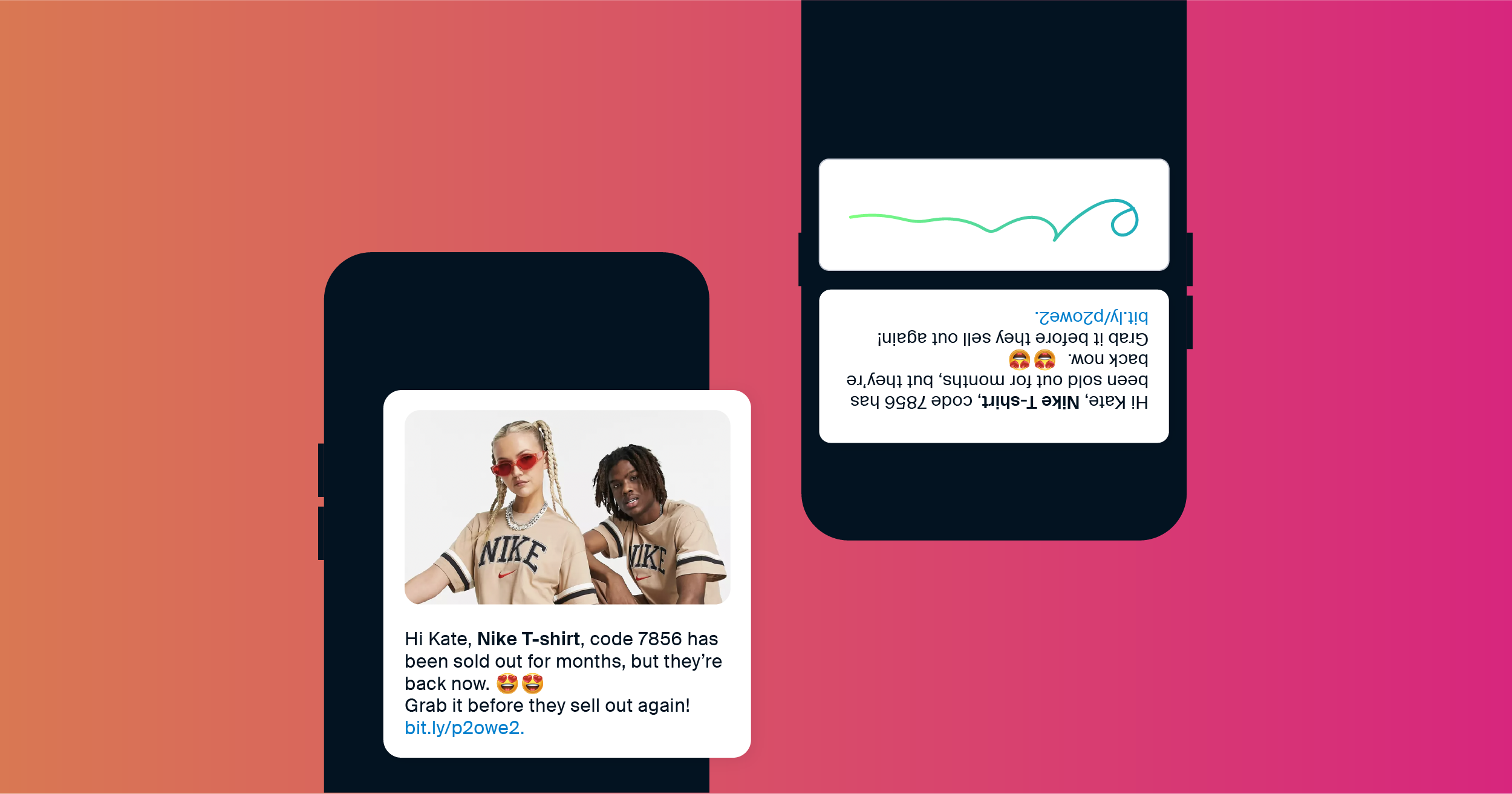
Text messaging has become a common part of people’s lives. Nearly everyone sends text messages multiple times on a daily basis. With so many messaging apps available on Android and iOS, you’ve definitely used a couple of them in one way or another.
There are two types of text messages on mobile phones: SMS and MMS. The two aren’t too different from each other; however, there are a few elements that stand out.
What Does SMS Stand for?
SMS stands for short message service—it’s a communication protocol intended for sending and receiving text messages through cellular networks.
What Happens if I Exceed 160 Characters on SMS?
Naturally, SMS has its limitations. When you exceed the character limit, your message might be split into multiple parts or, in certain instances, converted into an MMS message. To ensure a smooth experience, it's always a good idea to double-check the length of your SMS before hitting send.
SMS Marketing Pricing
We use a pay-as-you-go pricing model, meaning we charge per sent message. No monthly or sign-up fees. SMS marketing costs vary depending on your destination.

What Does MMS Stand for?
MMS stands for multimedia messaging service. It is an extension of the same protocol that SMS uses, which allows the transmission of multimedia files over text messages.
What is MMS Messaging?
When people use the term MMS messaging, they’re referring to the process of sending and receiving multimedia messages using the Multimedia Messaging Service. It allows users to include various media types along with text in their messages, providing a richer communication experience.
What is MMS Messaging on Android?
MMS messaging on Android refers to the capability of Android devices to send and receive multimedia messages. Android devices come with built-in messaging apps that support MMS, allowing users to send and receive text, images, videos, audio, and other multimedia content through their mobile network or internet connection.
What Does MMS Video Mean?
MMS videos refer to the video files that can be sent and received through MMS messages, adding a dynamic visual component to your text conversations. These are useful for sharing moments, experiences, or information that can be better conveyed through video content. Whether it's a funny clip, a quick tutorial, or a promotional video, MMS videos allow you to communicate with more depth and creativity.

Do All Mobile Devices Support MMS?
Not all phones support MMS, unfortunately. It's a bummer, but many older cell phones simply lack the capability to receive those fancy multimedia messages. This can be a real hassle, especially if you're running an MMS marketing campaign. That's why SMS messages are often seen as the top choice when it comes to reaching the widest audience possible.
However, if you're confident that the majority of your recipients are rocking smartphones and MMS-capable devices, then it's definitely worth considering multimedia messaging to maximize the impact of your marketing campaign.
How Different Is SMS from MMS?
Although SMS and MMS aren't polar opposites—you need phone numbers for both cases—they have certain elements that make one stand out from the other. MMS allows you to embed media files in a text message; you may send pictures, videos, audio files, as well as text gifs. SMS, on the other hand, can only support embedding a link within a text as well as emojis.
SMS supports only 160 characters per text, whereas MMS has no character limit—however, this varies from carrier to carrier.
As for the cost, SMS has the upper hand. SMS messages come at a significantly lower price than MMS. In fact, sending MMS messages costs double or even triple the amount of a single SMS.
The downside of MMS is that it is not supported by most telecommunications service providers. Moreover, MMS is not available globally like SMS is. Currently, the United States is one of the few countries where MMS is almost fully available. On the other hand, the average person receives an SMS 41.5 times a day.
As far as marketing goes, the SMS vs. MMS debate has no clear-cut answer. While MMS increases customer engagement by a good margin, its limited availability poses a concern regarding its marketing capabilities and usefulness. Therefore, SMS marketing takes the lead in this regard.
While MMS can increase customer engagement, its limited availability may pose a concern regarding its marketing capabilities and usefulness. Therefore, businesses should consider using SMS for text marketing to ensure that their messages are delivered quickly and effectively without the risk of text messages being delayed.

Can I Switch from MMS to SMS?
Yes, disabling MMS messages is feasible on any device, but steps may differ depending on the device model. Most mobile phones provide a straightforward way to do so, allowing you to disable the MMS function with convenience and ease.
SMS Vs. MMS on Android and iOS
Both Android and iOS support the full functionality of SMS and MMS through their default messaging apps. Nevertheless, MMS still heavily depends on your operator.
Compared to Android, iOS has an iMessage feature that uses Apple’s servers to transmit SMS and MMS messages, as opposed to your provider’s network. This means that you can easily send multimedia files. Android has a similar feature called RCS messaging. RCS seeks to replace SMS messages with a richer text-messaging system that includes phonebook polling and the ability to send in-call multimedia.

iMessage and RCS share a lot more than you would think. Both messaging services offer texting over data and WiFi, along with read receipts, typing indications, and exchanging high-resolution images and videos. iMessage has the advantage of having been around for nearly a decade, giving it a more well-rounded feel. In any case, RCS is showing a ton of potential in its early stages.
Unfortunately, neither accomplishes anything for true universal texting. The reason behind this is that iMessage is only available on iOS, and RCS is currently only available on Android phones. Nevertheless, with an ever-evolving digital world, it's only a matter of time before iMessage and RCS feature global business texting.
SMS and MMS Vs. Facebook Messenger and WhatsApp
The most obvious distinction between SMS and MMS vs. Facebook Messenger and WhatsApp is that the latter two require an internet connection and have no character limit. And while WhatsApp and Facebook Messenger may resemble MMS due to their multimedia capabilities, you don’t need to create an account to send SMS and MMS messages.
You have the option to reach out to customers via instant messaging apps on your PC, thanks to the availability of corresponding desktop apps. Even though sending SMS and MMS from a PC is also possible, it's important to note that they can typically only be viewed on a mobile device unless the recipient's native texting app supports a desktop version.
In addition to the convenience of PC-based messaging, instant messaging apps like WhatsApp offer distinctive features that add an extra layer of engagement. With features like reactions and customizations, you can create more interactive and personalized conversations that resonate with the recipient. It's worth mentioning that native messaging apps are gradually incorporating some of these advanced features, catching up with the offerings of dedicated instant messaging platforms.
